
Elevate Your Screenshots: The Best Tools for Mac, Windows, and Online Editing
In our image-centric digital age, screenshots have evolved beyond simple static captures. For professionals across various fields - from SaaS developers to content creators - an eye-catching screenshot can be a game-changer on platforms like Twitter and LinkedIn.
Let's explore some top-notch tools that can help elevate your screenshot game:
Pika
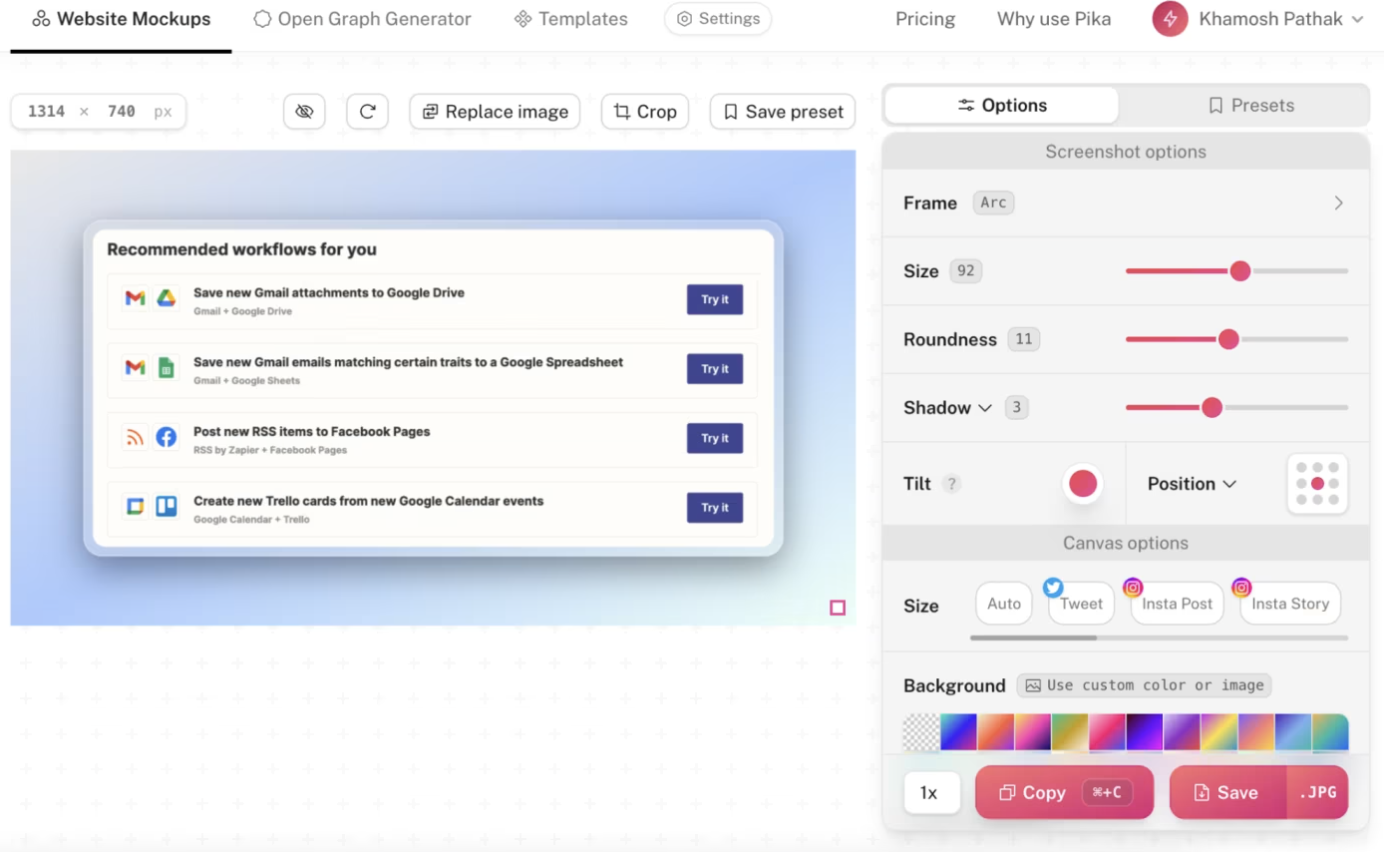
Pika is a versatile web-based screenshot editor that transforms ordinary captures into visually striking images. It's designed for ease of use, making it ideal for content creators, marketers, and anyone looking to add a professional touch to their screenshots.
Key features:
- 3D Transformations: Create eye-catching 3D effects
- Custom Backgrounds: (Premium) Choose from various options or upload your own
- Branding Options: (Premium) Add your logo or watermark
Xnapper (Mac-only)
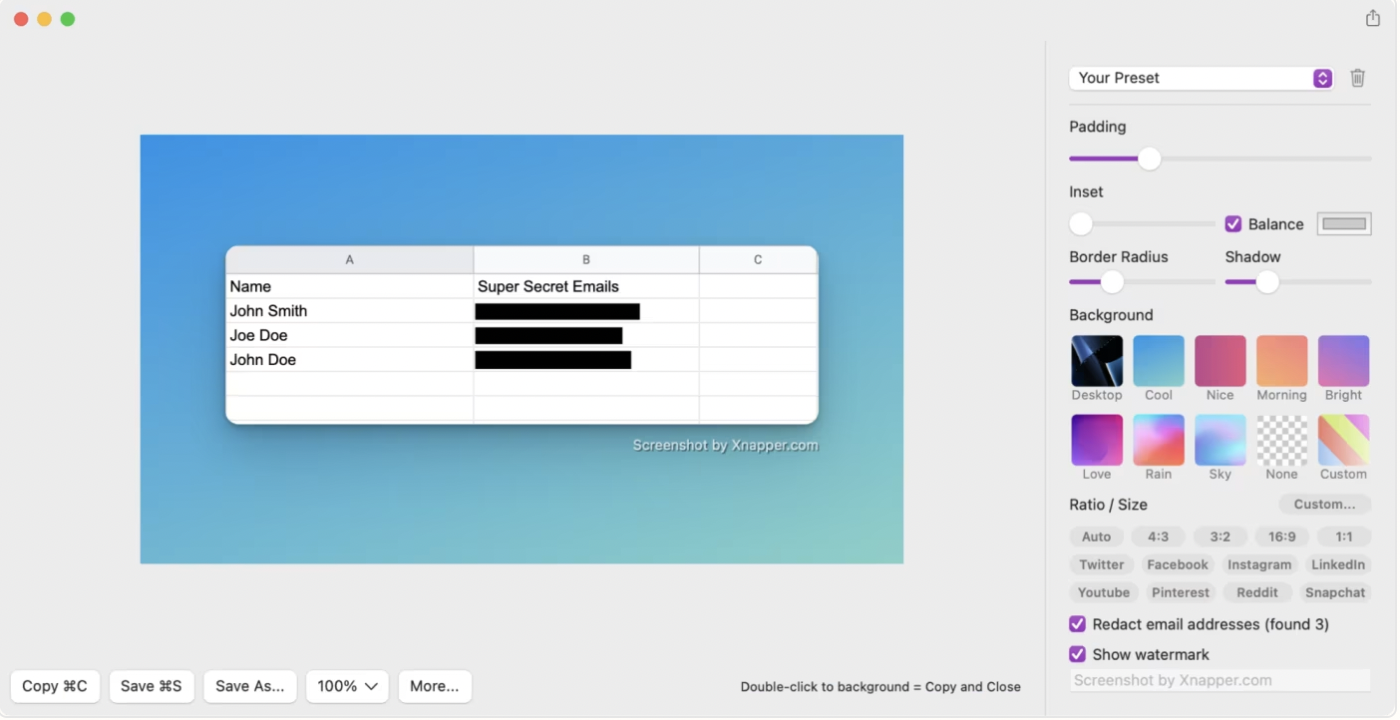
Xnapper is a native macOS application that streamlines the screenshot process with intelligent features. It's perfect for Mac users who frequently share screenshots and prioritize both aesthetics and privacy.
Key features:
- Automatic Centering: Perfectly aligns screenshots without manual adjustment
- Smart Redaction: Detects and hides sensitive information automatically
- Native macOS Integration: Seamlessly works with the Mac ecosystem
Tweetpik
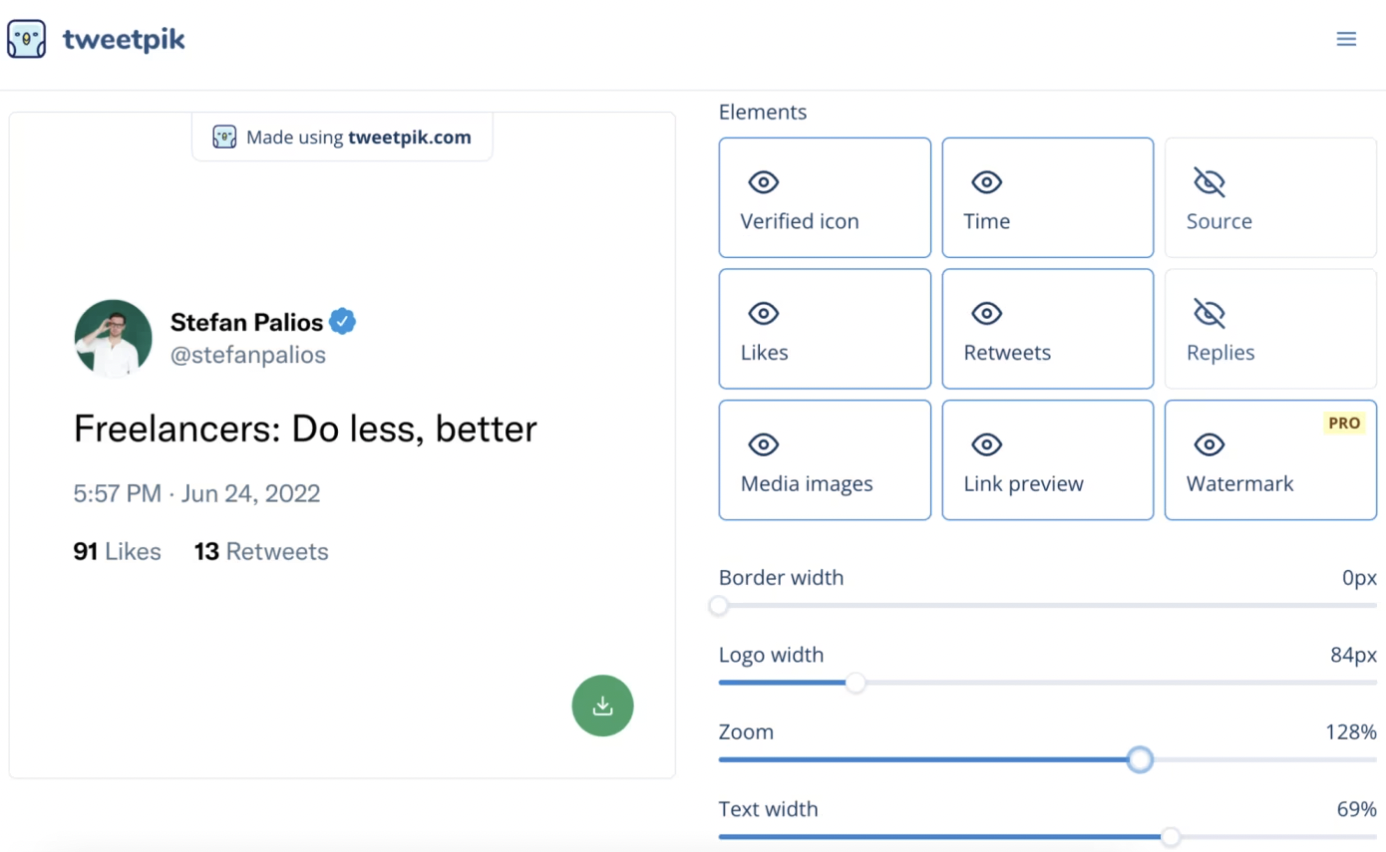
Tweetpik specializes in enhancing Twitter screenshots, allowing users to create visually appealing images of tweets for sharing on other platforms. It's particularly useful for social media managers and content curators.
Key features:
- Tweet Customization: Modify tweet screenshots with various style options
- Aspect Ratio Control: Optimize for different social media platforms
- Zapier Integration: Automate workflow by connecting with other apps
Screenshotr
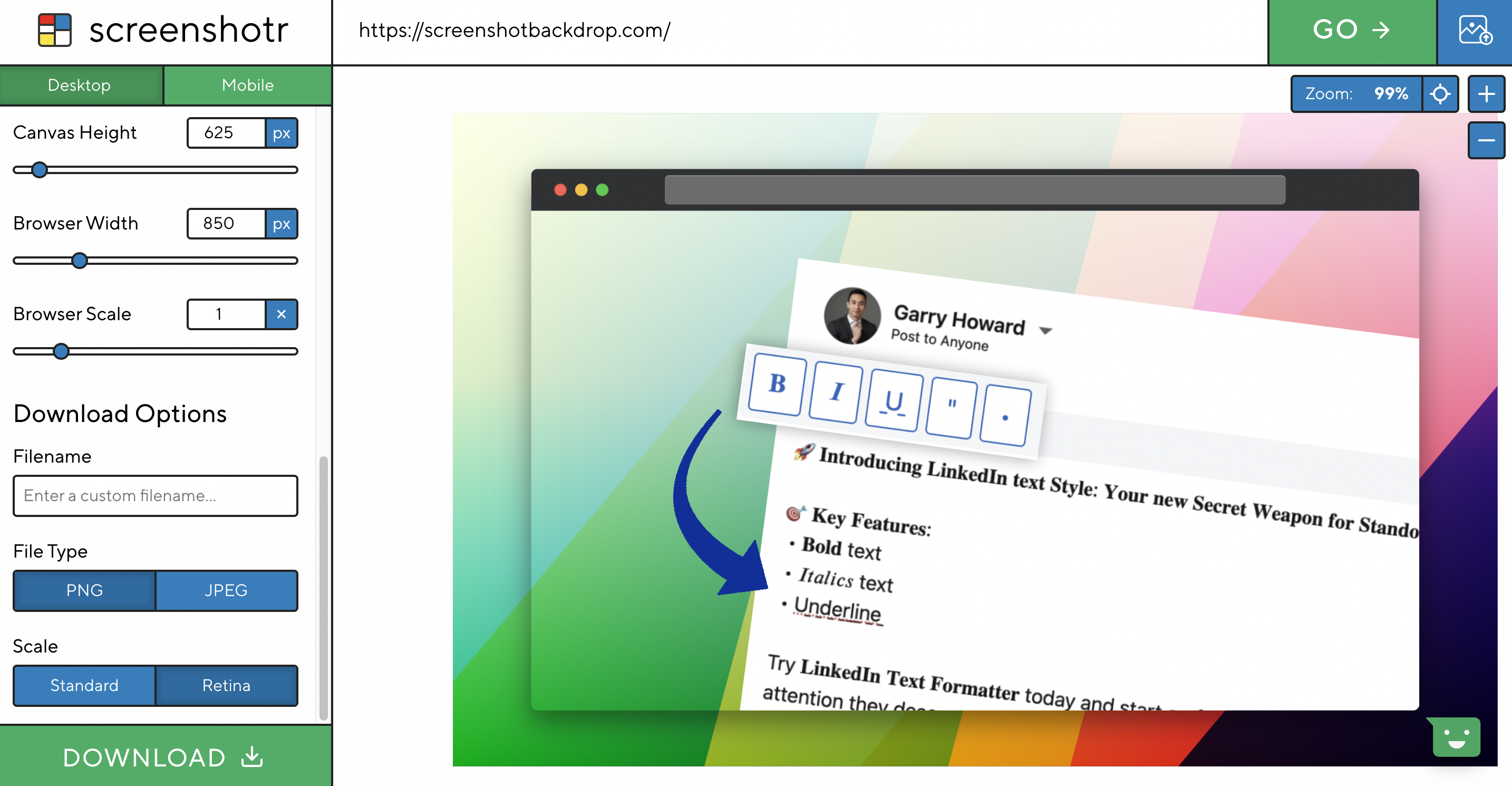
Screenshotr is a free, user-friendly tool that focuses on placing screenshots in device mockups. It's great for developers and designers who want to showcase their work in a realistic context.
Key features:
- Device Mockups: Wrap screenshots in realistic device frames
- Gradient Backgrounds: Add stylish gradient backgrounds
- Simple Interface: Easy-to-use tool for quick edits
Screenshotbackdrop
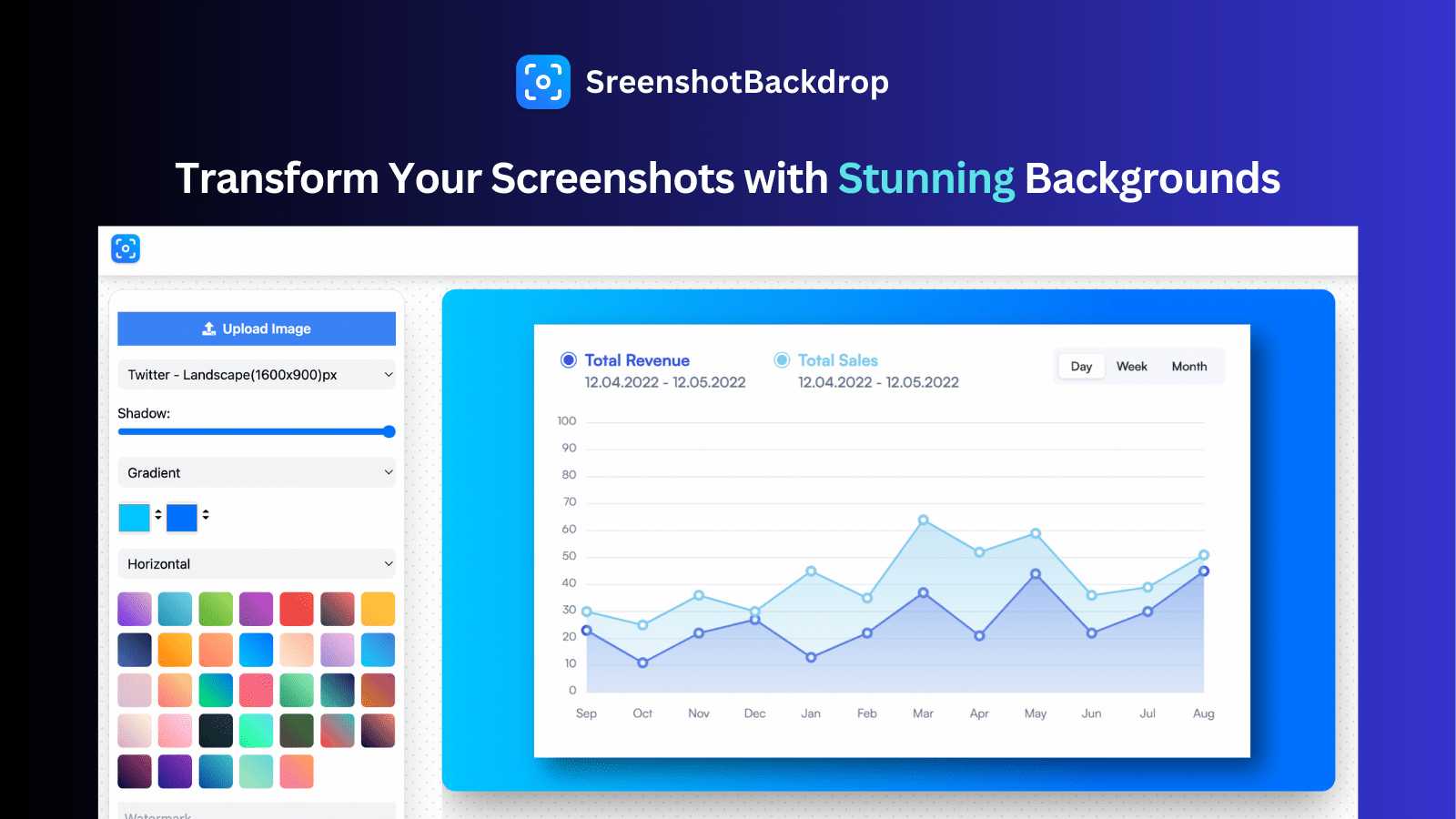
Screenshotbackdrop is a comprehensive, free-to-use screenshot enhancement tool. It offers a wide range of customization options, making it suitable for various users, from social media enthusiasts to professional marketers.
Key features:
- Background Customization: Change to solid colors, gradients, or custom images.
- Watermark Addition: Add personal branding with custom watermarks
- Image Size Optimization: Preset sizes for various social media platforms
- Resize Screenshot: Edit multiple screenshots simultaneously for increased productivity
- Align the Image: Align the screenshot on the canvas as per your choice
Each of these tools offers unique features to enhance screenshots, catering to different needs and preferences in the digital content creation space.